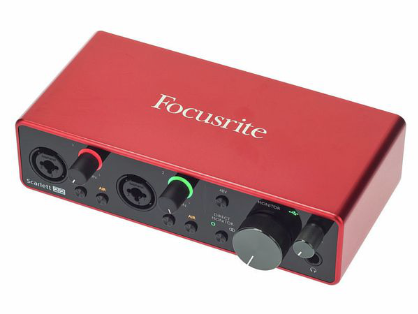Is it Worth the Upgrade? A Comparison of the Focusrite Scarlett 2i2 3rd and 4th Gen

When it comes to portable audio interfaces, Focusrite's Scarlett 2i2 has long been a popular choice for musicians, podcasters, and content creators, beating out competitors to the top of the bestseller list.
With each new generation, Focusrite aims to improve upon its previous models, offering users more features, better sound quality, and enhanced functionality.
In this article, we'll compare the 3rd and 4th generation features to determine if it's worth upgrading.
Both interfaces support 24-bit/192 kHz audio resolution and come equipped with two Scarlett microphone preamps, known for their clean and transparent sound. The 3rd and 4th Gen both feature two mic/instrument/line inputs, with the newer model separating the line/inst and mic inputs (now located on the back) instead of the previous XLR/6.3 mm jack combo connectors on the front. Having a jack connected to the front ports will disable the corresponding microphone input on the back, but presumably, this change was made to accommodate the additional function buttons on the front of the Gen 4 .
Both are bus-powered via USB-C, but you are able to power the Gen 4 with a 5v DC external power supply using the additional USB-C connection included on the back. This needs to be purchased separately and is mostly unnecessary, given that most USB ports are more than capable of delivering 1.5A of power needed for the device. Unfortunately the new 2i2 isn't designed to be iOS compatible, as seen with the UA Volt series, which would have been a nice upgrade.
The physical dimensions and weight of the two models are identical, making them equally portable and as expected the 4th Gen is as solidly built and rugged as the previous version, and small enough to toss in a bag and record whenever inspiration strikes.
Each interface comes with a generous software bundle, including a 3-month membership to Splice Sounds and LANDR mastering. Which is perfect if you want to have ample time to use some of these plugins or services on your projects, beyond the usual demo period. However, it's also an efficient way to potentially draw you into more monthly subscriptions that you may not necessarily need.
Lastly, both offer +48v phantom power per channel and a direct switch in both mono and stereo configurations for input channels. As with it's predecessor the additional Focusrite control software app expands on some of the features of the interface, which has seen further development in the updated Focusrite Control 2 app.
4th Generation Advancements
The 4th generation advertises 120dB of dynamic range which is listed only for the line outputs, whereas the microphone and instrument inputs show 116 and 115.5dB, respectively. It does seem implied that 120 dB is available at the input stage, which is not the case here (unless you are rounding up), but marketing spiel aside, compared to the 3rd Generation, there is a performance increase of 5db for the microphone and instrument inputs, and 3dB for the instrument inputs.
The gain range has seen an improvement of 13dB in the 4th Gen (see side by side info below) and the front panel includes an auto-gain function, which is designed to help set the appropriate level for recording by "listening" to the incoming audio to establish an optimal gain input. This process is approximated to take 10 seconds, sampling 96,000 per second. So, no surprise that this function isn't available for sample rates higher than 96kHz. Additionally, with the newer Focusrite Control 2 software app, you have access to multichannel auto-gain, which starts the process for all the preamp channels on the interface simultaneously.
The metering has been improved too, with each input gain having a 'gain halo' providing a peak level reading, shown below. If you clip your signal, the entire halo will glow bright red, but to protect your takes from big gain spikes, the front panel has an additional clip-safe function to automatically adjust the input level if you're at risk of clipping, safeguarding your audio from distortion.
Focusrite are very clear to state that this isn't compression or auto-limiting, and has no audible impact on the recorded audio, but auto level adjustment features can be destructive (of course, not more than clipping!) but given the dynamic range of the interface plus the new auto gain feature, you should be fine to just keep this off.
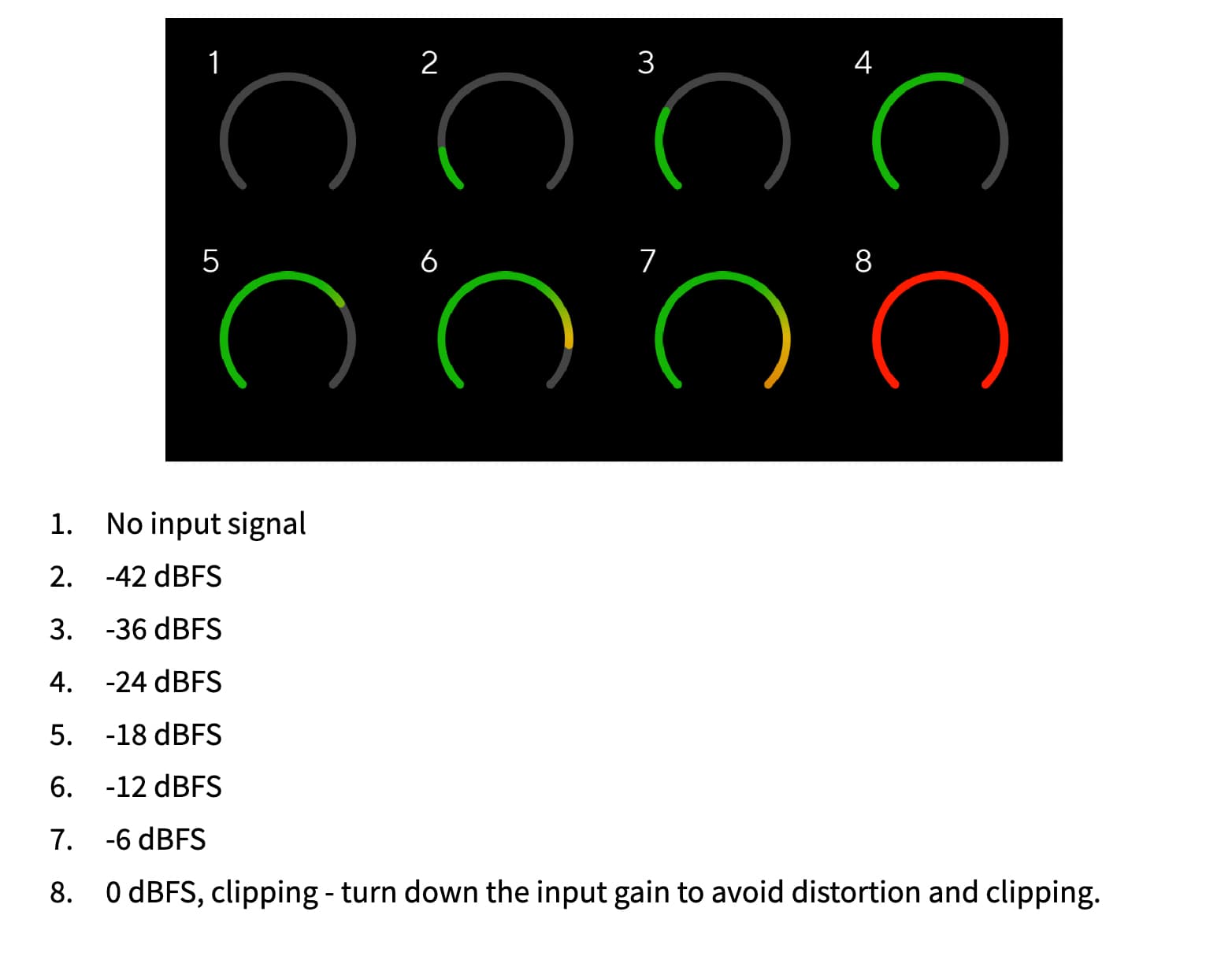
Whilst both generations feature the 'Air' function, the 4th Gen offers two switchable modes. The first, 'Presence,' resembles the third-generation function and introduces an analog circuit into the signal, designed to emulate the ISA preamp sound by adding a high shelf and subtle harmonics. The second mode, 'Presence and Harmonics,' introduces additional harmonics in the mid-range, and at the time of writing, there isn't specific information available regarding the exact frequencies affected by these settings. Additionally, the second mode is only available at sample rates up to 96kHz, which shouldn't pose an issue for most users.
With the new Focusrite Control 2 app, you have the capability to loopback any of the audio channels from the interface to record computer audio directly into your DAW. This is a valuable addition, especially for those using screen capture software such as OBS, and has become a standard feature in most entry-level interfaces.
Furthermore, with Focusrite Control 2, you can expand your control over the interface. For example, enable channel linking for inputs 1 and 2, allowing you to control both with a single knob on the front panel, utilize multichannel auto gain, and easily switch between sample rates.
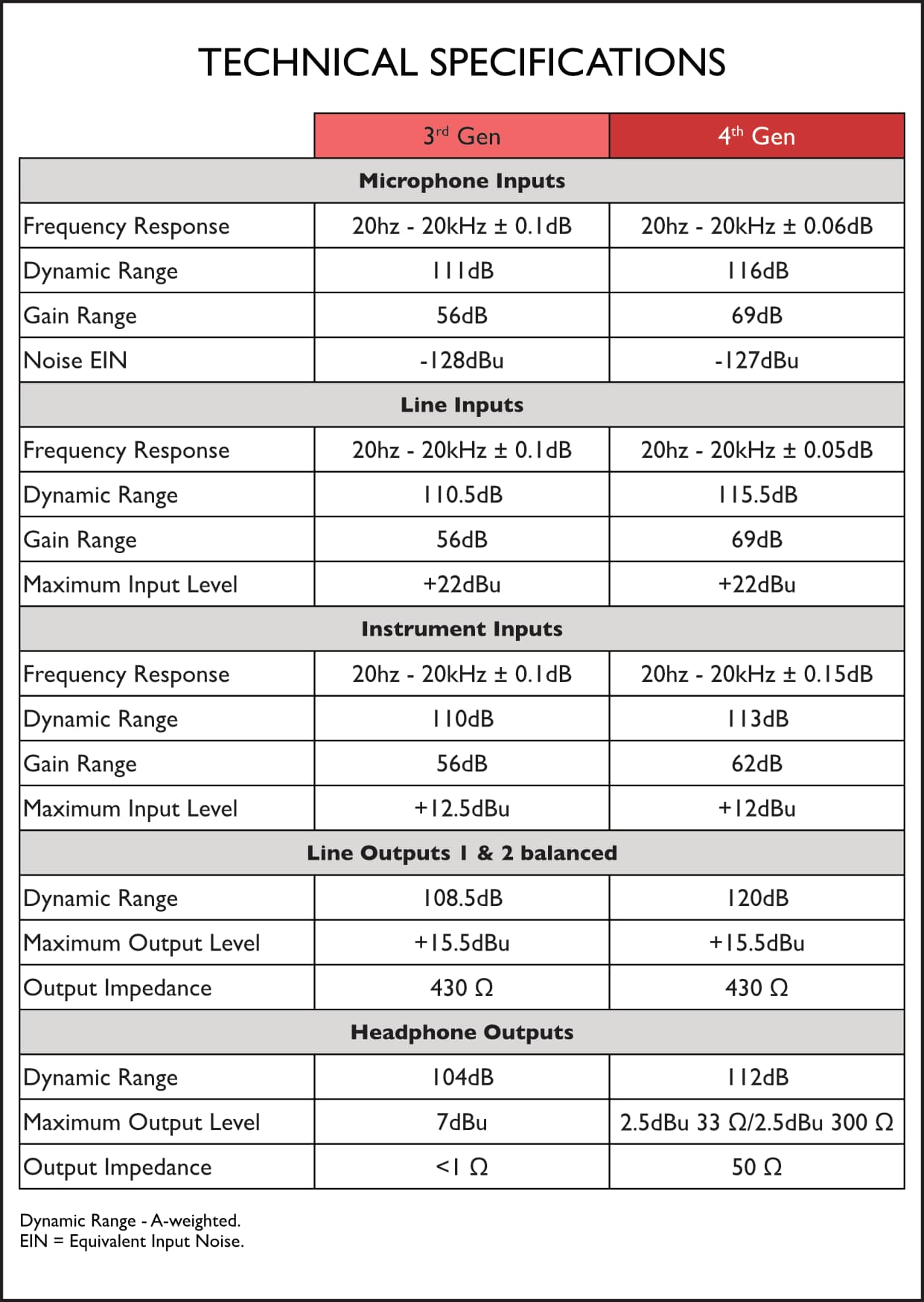
On the positive side, the 4th generation Scarlett offers several notable advancements, such as an increase in dynamic range, an auto-gain function that simplifies level setting and improved metering with a helpful 'gain halo'.
Both the 3rd and 4th generations share many similarities, but the minor difference in dynamic range, while a positive aspect of the 4th generation, might not be a significant game-changer for those who are still getting good usage out of their existing interface. For those on the lookout for a tried and tested dependable interface, you can't go far wrong with the 4th Gen 2i2 at a very afforable price of approx. 200EUR/USD.
For existing owners the decision to upgrade should be weighed against the additional cost and whether the new features align with your specific recording needs. The introduction of two switchable air modes, especially the 'Presence and Harmonics' mode, provides decent options for tonal shaping, and for those on a budget, it's a good way to add some analog sound to your recordings. If you are looking to invest in a better front-end interface and already own the 3rd Gen Scarlett however, it would be advisable to save and get yourself a nice preamp on the second-hand market. If you are already invested with Focusrite, you can find an ISA One on Reverb for around 450-500 EUR/USD.
In the Scarlett 2i2 series, Focusrite seems to have created an interface so indestructible that it's bound only by future software compatibility, and for an entry-level interface with a clean signal, a simple interface, and reliability, you can't go far wrong.
Ultimately, the choice comes down to individual requirements, and if your current 3rd generation Scarlett serves your needs adequately and the new features don't significantly impact your workflow, sticking with your existing interface may be a prudent choice.
Both models are still available, and the overall price increase is less than that of most plugins, at approximately 92EUR/80USD.